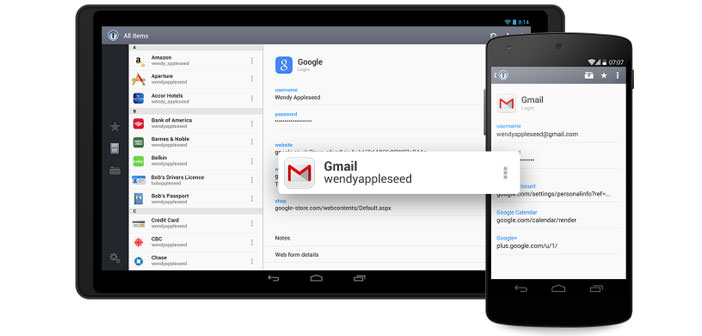The new major release 6.0 of 1Password for Android improves safety aspects introducing support the release via fingerprint. Renovated, also the graphic style that combines the material design of the canons.
Keep your passwords stored in your smartphone is always a risky activity, though undoubtedly convenient. Fortunately, there are apps that simplify password management trying to combine the best aspects of ease of use with the security people.
1Password has managed to carve out, in time, your own space in the major mobile store, which ranks as one of the most reliable and proven password management app. The latest major updated of the Android version, announced in recent hours from Agilebits, further enhances the safety aspects, by introducing, first, support for fingerprint sensors, increasingly common even in Android smartphones.
Support the release of the app via the user’s fingerprint scanning introduces an additional level of control that binds the access to the recognition of a biometric parameter does not so easily replicable as a traditional alphanumeric password. A further check will undoubtedly welcome, saw the precious secure content inside of 1Password, a true virtual safes that holds very sensitive information.
To take advantage of the new functionality with an Android smartphone, it is necessary that the same is equipped with a fingerprint reader and Android 6.0 Marshmallow. Devices like the Google Nexus 5X or HTC One A9 are appropriate.
1Password 6.0 introduces further innovations worthy of mention, from the graphic renewal that marries the canons of Material Design, well known to Android users. An even more clean and simple style achieved by acting not only on fonts and colors, but on many aspects of the interface: from the lock screen, to get internal menus, the categories, the elements contained in each of them and settings.
Do not miss a novelty related to 1Password for Teams, the system designed to enable the sharing of passwords in a more or less extensive group of users. With version 6.0 of the app, you can add your own 1Password for Teams account with the integrated QR-code reader (please note that 1Password for Teams is still in beta – to begin using this feature, simply log on to this address).
A number of adjustments and refinements to further conclude the framework of the changes introduced by the new release of 1Password. The main ones include the ability to use the release fingerprint even with the 1Password keyboard and the improvement of the activity data synchronization via WiF both internally, as regards the optimization of the database, both in relation to the push notifications sent to the user.
The full release notes are available HERE, and for installing 1Password for Android platform, you simply connect to the Play Store. The download is free, while the Premium functions can be unlocked via in-app purchase.