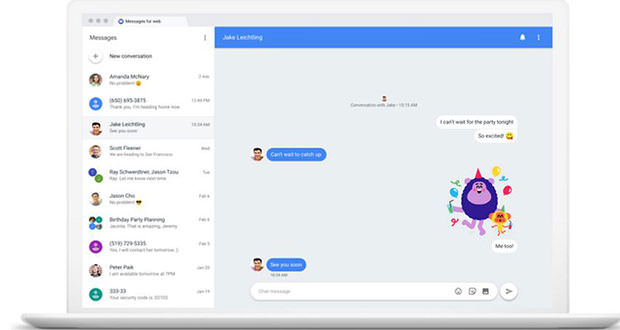The Android Messages app available on the web: here’s how to use it
Soon it will be possible to exchange messages via the web using the Android Messages app. As? We explain everything in the article.
Google has recently announced the launch of the roll out of the Android app on the web. The application will then be accessible via browser, so as to send text messages on PC or on any other device with a built-in web browser, when you do not have the smartphone at your fingertips.
Such solutions are becoming particularly popular: Microsoft announced Your Phone for Windows 10, HP and Dell have their own proprietary solutions like PhoneWise and Mobile Connect, and they all work even if you have an Android smartphone.
How to access Messages for the Web
To access Android Messages on the web, simply direct your browser to this address and simply follow the instructions. The operation is similar to that of WhatsApp Web: you scan a QR code, and the system synchronizes the mobile app with the browser. The function is in roll-out, so it is not available to all users at the time we are writing this article, but should arrive within a few days on all compatible systems.
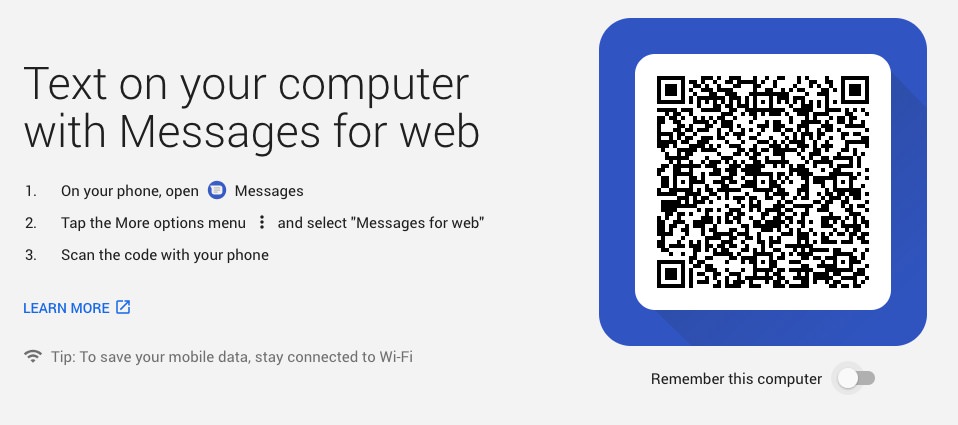 Messages for the Web, this is the exact name of the functionality, represents a new step forward in Google’s strategy on pushing the RCS (Rich Communication Services) technology. It is a necessary piece for Google to be able to compete more effectively against competing messaging systems, such as Apple’s iMessage or Facebook Messenger, which have long been available on multiple types of devices.
Messages for the Web, this is the exact name of the functionality, represents a new step forward in Google’s strategy on pushing the RCS (Rich Communication Services) technology. It is a necessary piece for Google to be able to compete more effectively against competing messaging systems, such as Apple’s iMessage or Facebook Messenger, which have long been available on multiple types of devices.
Google has never managed to break into the messaging field: it has tried with Allo and Hangouts with not always positive results, and now it is trying to push with the default app available on Android terminals.
Among the most obvious rules for the success of a messaging solution is the availability of a multi-platform, and from this point of view, Android is taking a huge step forward, actually exceeding Apple whose systems are only available on proprietary devices.
All the solutions mentioned on this page work on the vast majority of devices in circulation today, with the exception of iMessages which – although available on Mac with a native app – still on the Windows platforms. And maybe it will never be there.