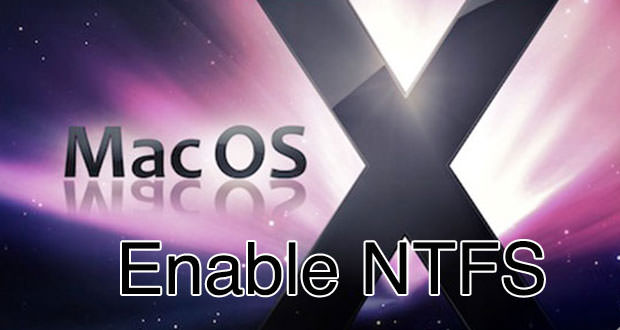A file system is the underlying structure used by a computer to organize data on a hard disk. When you install a new hard disk, before you begin storing data and programs, you need to partition and format it using a file system. In Windows, you can choose between three file systems, ie NTFS, FAT32 and FAT, also known as FAT16 that the file system is older and is rarely used. Here’s how to enable ntfs mac.
1.) Payment Extensions – Just use a program like Tuxtera or Paragon NTFS for Mac. These are extensions that should be installed regularly as if they were applications, by following the screens. They support and full compatibility with various programs. Prices range between $25 and $40.
2.) Free Extensions – Regarding free extension’s advice MacFuse and NTFS 3G, which memory should be installed together in order to avoid problems of compatibility and stability. MacFuse evolved into OSX Fuse, as the former was not updated for about 4 years. These extensions work on all Mac OS X from 10.5 onwards. I have also been tested on the latest OS X Lion and Mountain Lion (10.7 and 10.8) and work quite well, with some error message that is negligible, since the work is done very well. First install OSX Fuse, following the instructions on the screen, and then install NTFS 3G. To verify the correct installation just check if there is a preference pane OSX Fuse application settings. Then just restart your mac and configure the preferred options from the panel mentioned earlier, and you can read and write to disks formatted in NTFS.
3.) NTFS is the recommended file system for this version of Windows. Compared to the previous FAT32, NTFS file system is characterized by the following advantages: Possibility of automatic recovery from some disk-related errors. Optimized support for hard drives of higher dimensions. The higher level of protection through the use of encryption and permissions to restrict access to specific files allowing only authorized users.
This extensions Council to use only a when necessary to avoid conflict with drivers not fully supported on newer systems, since OS X Lion on, Especially That Concerns NTFS 3G. Here the links related to the sites of the programs specified before:
- OSX FUSE (Mac Fuse) : http://osxfuse.github.io
- NTFS 3G : http://macntfs-3g.blogspot.com
- Paragon NTFS For Mac : http://www.paragon-software.com/home/ntfs-mac
- Tuxtera : http://www.tuxera.com