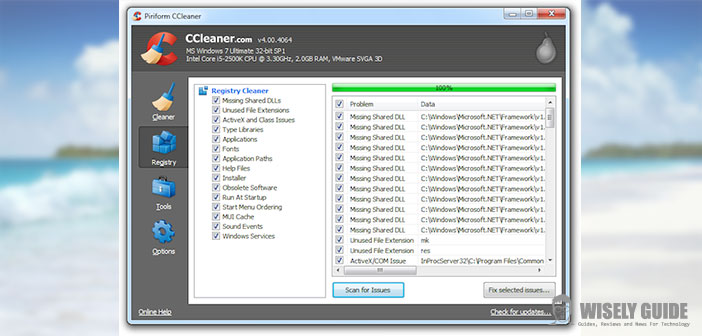The registry of the operating system (in this case Windows), is nothing more than a database which contains all the settings, configurations and applications that are included in order for the proper operation of your computer.
Keep it clean and tidy is very important in order to avoid many drawbacks, such as the temporary or permanent block of your computer, difficulties in the execution of certain programs or in the work we are doing that and more, over time, do not allow to user to use their PC. Here’s how to clean your registry.
1.) Obviously, perform a manual procedure would be very difficult, given the ability to delete any files that you should not, then you do mainly with the use of a small free utility ” CCleaner “, which we can download directly by connecting to the Internet via any motor research, and then proceed to the installation, accepting the conditions, when required, and at the end reboot the computer to apply the changes you just made.
2.) Once this is done, we start the new application, if required we make it update, then press the button ” Register ” (on the left side of the screen), select all the items in the box and click on the button next to ” Find Issues “. This may take a few minutes until the appearance of the list of corrupted files and / or to delete. Now, we should simply press the ” Fix Selected ” button to start the cleaning process final. After these interventions are always recommended that you restart your computer and repeat the operation to verify that the cleaning did not leave tracks.
3.) For the manual procedure, not recommended for those who are not expert in the field, we open the ” Run ” from the ” Start ” menu and text box, type ” regedit ” and from the window that appears select the key ” HKEY_CURRENT_USER ” then ” SOFTWARE “, therefore, we look for the key that contains the name of the application, the open and selects the item that interests us and confirm by pressing the ” Delete ” button. It is a good rule, in order to avoid making fatal errors in your computer, back up the registry before we’re going to change by clicking on ” File / Export “, and save it in a folder at our discretion ..