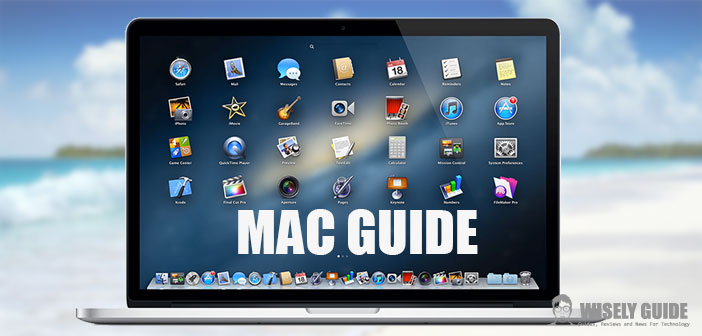A file in *. Exe is a binary file that contains an application, so it reads like a simple document, but you do.
As many of you know, this famous format is unfortunately only supported by the operating system of Microsoft, Windows-as all files with this extension have been created exclusively for Windows and while it may not be executed by the operating system Apple and Linux, as the format is not recognized by the same veins.
Precisely, for this reason, today I want to show you a guide that will allow you to open a file in *. Exe even on a Mac operating system, without having to purchase any license Windows nor having to install it on your PC Apple.
1.) Being only an executable file in the Windows environment, you must recreate that environment on your Apple device, in this connection by downloading a program that allows you to emulate. These programs are different. I’m going to list them below some of the most common, alongside the relevant links to download :
- Wine – freeware in English.
- PlayOnMac – freeware in English.
- WineBottler – freeware in English;
- WinOnX – pay program in English, available exclusively on the App Store;
- The Unarchiver – freeware program. The latter differs slightly from the others, as it allows to decompress ZIP and RAR archives and unpack, among other formats, even those files *.Exe which we are now dealing with.
2.) At this point, after you download one of the programs previously offered, you must install it and run it on your Apple device. For some programs (such as Wine) may be enough to click with the right mouse button on the file icon. * Exe file you want to open and select ” open with [the downloaded program]. ”
3.) This process will start the executable file in the Windows environment, as the latter will automatically be emulated on our device. From now on, thanks to this guide, we will be able to open any file in *. Exe on PCs Apple!.