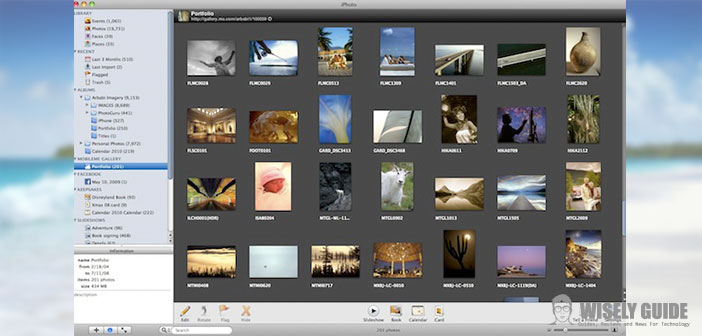iPhoto is a useful program for those who have a Mac with OS X operating system, and is usually already built for those who buy an Apple computer.
This wonderful software not only allows you to make changes and enhancements to your photographs, but also to import and organize them to your liking based on various criteria. How to use this application?! Here we go.
1.) To begin working with iPhoto obviously need to transfer photos to your computer, and this process is called IMPORT. You can do this by connecting the cable of the camera to your Mac or directly by entering the coupon. If the shots are in your iPhone, they will be imported each time the phone is connected to your computer. Once done you have can give your name to the album.
2.) Once you have selected the photo you want to edit click on it to open it 2 times. On the bottom right you will find, among the written, MODIFICATION. In this section, you will find 3 tabs: QUICK FIXES that allow you to make a tweaks basis. You can rotate the photo, remove ” red-eye ” or stains, automatically change the brightness, crop and straighten it.
3.) EFFECTS tab instead, you can apply different effects to your image, how to make old, convert it to black and white, feather the edges or make blacks, sepia and much more! The right side of the preview, you will see the result in advance. By clicking multiple times on the same effect, this will be accentuated ..
4.) RULE tab you will find instead the more technical parameters and precision, to act on the colors, contrast, brightness, shadows, etc…. in order to obtain pictures with a more professional air.
5.) An important aspect is that once retouched picture, if the effect obtained does not like it, you can easily return to the original shot by clicking on the RESET button.
6.) With the same, program will also have the opportunity to create a PHOTOBOOK choosing the type of theme, the background color, layout, fonts and pictures to be inserted, or by choosing the automatic flow will be the same iPhoto to choose the photos for you. Once you’ve done all you will see the total price of the book, and you can order it directly from there and let you deliver it at home.
7.) There are other functions, such as storing photos based on the people FACES, which combines the shots to persons inside or on the basis PLACES where the photos were taken.