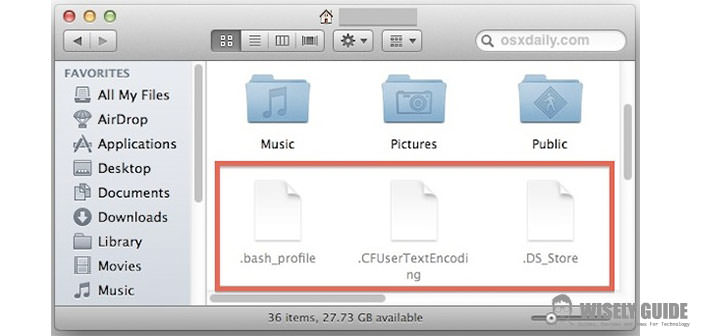Show hidden files can be useful in many occasions, such as when we want to thoroughly remove a program from your computer or when you want to edit a file whose name starts with a dot ( .htaccess file is a typical case).
The procedure to display hidden folders on the Mac is not immediate as in Windows (as in OS X files are mostly hidden system files), but it is possible. This guide will be proposed two methods, both simple.
1.) TinkerTool is a free software that allows you to modify some additional settings of OS X (including: disable sound effects Finder, enable the Exit option in the Finder menu, etc..). After downloading the file .Dmg from the Website and installed the program, open the GUI and check the option ” Show hidden files and system ” tab in the Finder. In order for the changes to take effect, you must restart the Finder: you can do it by clicking the appropriate button located at the bottom right. The amendments made by TinkerTool only apply to the current user and not have to have permission from an administrator to use this application: it is therefore, ideal for a working network where users are restricted.
2.) The second method requires you to type a few lines of code in Terminal, but compared to the previous method, has the advantage of not having to install any program. Open the terminal by searching through Spotlight search function or by going directly in the Utilities folder in Launchpad or use Terminal in Utilities, and then type the following
Command: defaults write com. Apple.Finder AppleShowAllFiles true
And then restart Finder : killall Finder
You can restore the default settings by typing these commands, one after the other: defaults write com. Apple. Finder Finder AppleShowAllFiles falsekillall ” True ” and ” False ” could be replaced by ” YES ” and ” NO “.
3.) If, for any reason, none of these methods has had the desired effect, then you just have to try with the little Houdini application (downloadable from here) that allows you to create, move, or delete files and folders hidden in a Mac You can also change the visibility of files and folders. Finally, a lightweight tool is Show & Hide, which simply shows / hides the invisible files ..