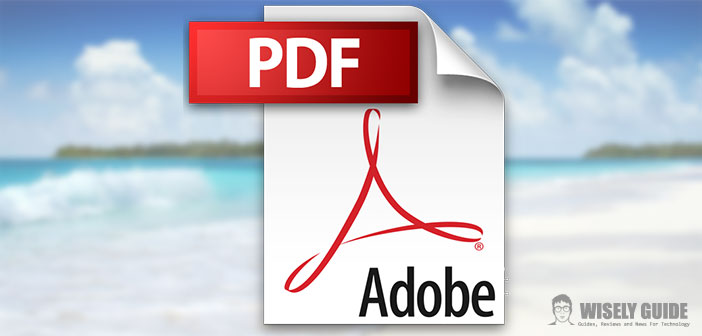How to open, create and edit PDF file on your Mac
The world of reading really made great progress with new technologies. In fact, in the last few years, you can find many interesting books or documents in the most popular PDF format, readable on any device and operating system.
The PDF format is compatible with all major operating systems and ensures that the document’s features, including formatting, font selection, layout, remain unchanged in the passage, for example, from one operating system to another.
We will now see how to take advantage of the potential of this format, learn how to open, create and edit PDF files on our Mac. Through a few simple steps, we’ll give you useful tips on how to do it best.
OpenOffice
Let’s see how to do this with OpenOffice. In this example, we will leave a text document. The PDF format has always been a guarantee of compatibility between platforms.
Very simply, when a document is finished, save it first in its own OpenOffice format and then just click on the ” File ” menu and then on ” Export to PDF … ” Now we’ll have various menus that will allow us to put our hand to various options, including compressing any images in the document, or to set a password to protect it.
The Preview program
First of all, let’s see how to open PDF files. The process is simple and does not require additional programs. Just double-click on any PDF file and our Mac will open it automatically with the convenient preview program. The display will be almost instantaneous. Alternatively, we can use the Document Preview feature available with each Mac.
The Potential of Preview
Editing a PDF file is an operation that can only be done in a limited way unless you have more professional programs. Fortunately, the aforementioned Preview program lets you add elements, including text, to all PDF files, to fit them in part to our needs. Simply open the file that interests us, click the ” Tools ” menu and then click ” Annotate ” : we will have a varied set of tools that will allow us to add visual and textual elements to our documents. All without having to resort to complicated and expensive professional programs.
Make the changes
Select the document and press the Spacebar button. We’ll get a preview of the document right away without opening any applications! Creating PDF files is a slightly more difficult process, but always at the average user’s reach. Nowadays, many programs have an ” Export to PDF ” function. Obviously, it’s enough to find this command to get our PDF files from any other format.
Performing basic operations in a PDF format is an operation that can be learned in the shortest time. If you need it, you will have very few steps to do the right thing and change your file according to your needs. So I wish you good work and good luck.