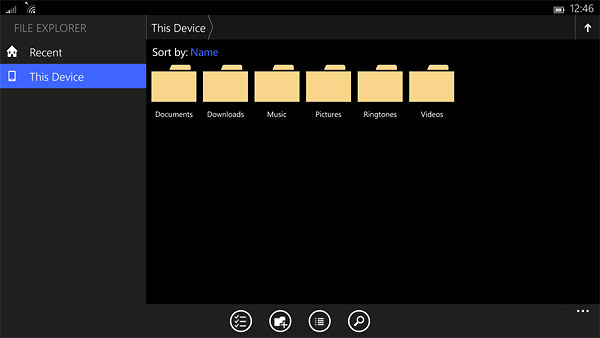Tips for organizing files on your PC
The personal computer is a technological device that we just can’t do without. For many of us, it represents a valuable support for the job. We use it to write documents, prepare presentations, or take part in video conferences. Students use the PC to write their degree thesis or to prepare for questions. Still, others use it purely for leisure.
Whatever the use of our terminal, we fill it every day with files of various types. Such overload can cause slowdowns in the operating system. It is necessary to make the order, eliminating unused data, and optimizing the available space.
Let’s see, thanks to this tutorial, what are the tips to better organize the files on your PC. These are a few simple tricks that are within everyone’s reach and make the use of any laptop or stationary much easier.
Create various folders
The first tip for organizing files on your PC is to create a series of folders. When our computer is full of files, we often waste a lot of time looking for what we need. Folders help us gain precious minutes since they group all the files related to a specific theme in one place.
For example, if we use the Microsoft Office package, we could create a special folder. Inside we would insert the links related to each program. If we consider it appropriate to gather all the Word documents or excel sheets, then we could open subfolders. Each of them can be renamed according to its content (for example, ” Excel Sheets ” or ” Word Documents ” ).
Choose suitable titles
The same can be said for organizing multimedia files. Windows offers us the Pictures folder for our photos, but if we have too many, we have to reorder them in another way. The best solution, in that case, is to create a folder for each place we visit.
By inserting the shots related to that specific travel destination, we can immediately access one photo album rather than another. The music files, on the other hand, can be divided according to the disc of that specific author, or even according to the singer.
For folders containing files such as photos and music, it is necessary to choose suitable titles. A good organization can be considered such only if we can recognize the type of files contained in a given directory. At this juncture, we must be precise in choosing the titles for our folders.
Clear the Desktop
To organize files on the PC with policy, we must pay attention to the location. In this regard, it is of fundamental importance to leave the desktop free enough. The presence of files scattered everywhere can be visually annoying because it has neither head nor tail.
Amid the confusion, we will never find that specific file that we have to open. Moreover, the computer would not work perfectly because the RAM would be fatigued. That’s why it’s best if we split the files into various folders and subfolders. We can leave them on the desktop if they are not too many so that we will have any important files at hand. A clear desktop is primarily dependent on a good folder organization.
Transfer older files to other media
One of the best ways to organize files on your PC is to move older content gradually. If we use our PC for photos, videos, and music, then it is better to transfer them to other media. For example, we could resort to an external hard disk.
The latter will be able to keep all the important files for several reasons we use much less. Transferring to an external hard drive helps us safeguard the data on our PC. If the problem of system recovery arises, we will not risk losing our files.
They would be in a safe place, and we could eventually copy them back to the computer if necessary. This solution is perfect for all files, especially older ones, which are usually never opened.
Create archives
As we have just seen, the tips for organizing files on the PC are manifold and all very useful. But one is still missing, which can do for us in extreme situations. Do we have a netbook or a slightly older computer with less than 250 GB of space? No problem, we can avoid filling the limited space available by creating a series of archives.
This system for organizing files on the PC allows us to optimize space. An archive is a special folder, much smaller than a normal directory. When we create file archives, we narrow it down in terms of MB. In practice, it is like organizing a closet with vacuum bags.
The clothes are deprived of air and are crushed. This way, you can use the space better. Well, for files, it’s the same thing. An archive is a sort of vacuum container in which files are compressed.