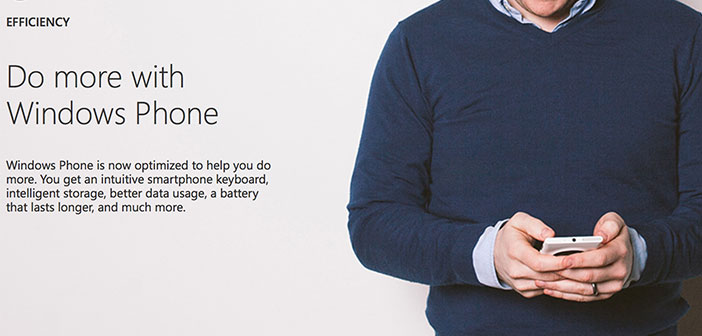Microsoft has just released Windows Phone 8.1 update to all users: Cortana finally available (only in USA), the Action Center notifications center and all the other new collections that you find in this article. Microsoft has just released the update of Windows Phone 8.1 to the public.
After the release of Update 1 for all students enrolled in the program Preview (for developers that allow them to get ahead in the operating system updates from Microsoft) took place three days ago, this major updated to Microsoft’s mobile operating system is officially available to all Windows Phone users.
The notice of the presence of the new update has appeared in recent hours on two Nokia Lumia 520 in our possession, informing that it is finally available 8.10.12393.890 the release of Windows Phone 8.1, for which you need a Wi-Fi network and about 15-30 minutes to download and then install. The update is OTA (over the air) and is available for all models (in ascending order) of the Nokia Lumia 520, 620, 625, 630, 635, 720, 820, 920, 925, 930, 1020, 1320 in 1520.
Among the most important are the introduction of Cortana (for the moment, the moment only in the United States), the voice assistant that held most of the functions allowed by Siri on iOS and Google Now on Android; also introduced the Action Center, similar to that of iOS Notification Center, as well as collecting notifications, integrating some useful shortcuts for the most common functions and finally the Live Folders, or the ability to create folders to group apps on the Home screen. Below is a list of what is new with the new update:
- Possibility to adjust the volume of notifications separately to the applications.
- Ability to change default application to send and receive messages.
- Ability to activate the Storage on demand (like on Android).
- Receive notification when the USB connection is not powerful enough to charge the device.
- New Application Project My Screen to project on the screen everything that displays on the screen without having to use external applications.
- Ability to view the (now only capacitive) on the screen, so that smartphone manufacturers will not be required to integrate them into devices.
- Introduced the Calendar week view on the app.
- New Podcast application.
- New applications for separate Music and Video (Music Video instead of the app).
- Ability to add a background for the Tile, and ability to align three on the same line.
- Adding the gesture (top-down) to close open applications in multitasking.
- Introduced the Action Center (as the Notification Center in iOS) with On / Off switches for WiFi, GPS, etc.. that collects all the notifications.
- New Storage Sense app to decide whether to allocate new apps, photos, songs, download, etc.. on the internal memory or microSD.
- New app Battery Power Sense to manage the battery consumption and know of the app in use, those running in the background, etc..
- Greater efficiency for the Power-Saving mode.
- Substantial changes on the graphics of the app Camera.
- Introduced Burst Mode to take more shots in a row and choose the best.
- New Internet Explorer 11 that stores the passwords, allows you to change the display mode of Web sites (to rest the view), sync open tabs between Windows 8 and Windows Phone 8 and allows you to surf even in anonymous mode.
- Introduced Swype keyboard.
- Introduced voice assistant Cortana (only in USA) to learn about Weather, send text messages and much more.