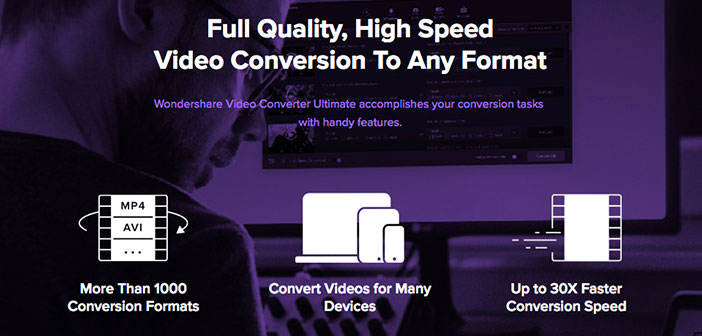Video Converter Ultimate 10.0, to convert and edit your videos
Video Converter Ultimate 10.0 is a software for converting and editing (crop, resizing, and more) that is characterized by good versatility and high ease of use.
Whether for a vacation video that you want to see on TV in the living room or want to burn it to DVD or Bluray, or if you want to retrieve a video from YouTube or the Internet and convert it to different formats, Wondershare Video Converter Ultimate can be your solution problems.
Software for converting and editing multimedia files has come to version 10.0, evolving and renewing becoming more professional and powerful. It is a tool that allows you to perform all-round operations with videos, acting as a media server.
Video Converter Ultimate 10.0 is first and foremost renewed in the user interface, which is completely new with respect to previous versions with a more minimalistic and effective look from a very first look.
As we’ve done in the past with the previous versions, we went straight to review the settings offered: they are both essential and useful, with the application that is aimed at a mass audience with basic notions. With VCU, all users can understand how to make the conversion and editing of their videos more efficient.
For example, in the Settings, there is the ability to enable GPU acceleration, with support for Intel processors, AMD Radeon GPUs, and NVIDIA GeForce GPUs (such as CUDA and NVENC). Present, available since the first startup, the Italian language across the interface, with localization that has been performed at art. The application develops as usual on different tabs, placed in beautiful view along the top of the main screen: Convert, Download, Burn, Transfer, and Toolbox are the ones present.
Video Converter Ultimate 10.0 punches everything, or almost, on the utmost immediacy, while hiding in its engine tools of discrete power on the computational plane. The Convert tab allows you to add different files from those on our hard disk so you can start the conversion procedures. After inserting a file, we can choose several options for conversion and editing: we can crop, increase brightness, make different types of changes, add subtitles, enable a sort of virtual reality mode.
 The software supports different types of files. In our tests, we modified a file recorded with a GoPro, but can also manage MP4, MKV, MP3, AVI, M4A, MPG, MTS, MOV, WMA, FLV, VOB, TS files. You can of course set the desired quality level for the video, convert it with different encoders and change resolution, frame rate and target bit rate. On the audio front we can select, besides the encorder, also the channels, the sampling frequency and the bit rate. All in maximum simplicity and speed, along with the operations performed.
The software supports different types of files. In our tests, we modified a file recorded with a GoPro, but can also manage MP4, MKV, MP3, AVI, M4A, MPG, MTS, MOV, WMA, FLV, VOB, TS files. You can of course set the desired quality level for the video, convert it with different encoders and change resolution, frame rate and target bit rate. On the audio front we can select, besides the encorder, also the channels, the sampling frequency and the bit rate. All in maximum simplicity and speed, along with the operations performed.
 The second tab, Download, allows you to download videos on various web sharing portals like YouTube: not only can we download the video from the URL, but also scan the screen visible on the monitor or directly convert the selected video. These latest features are only available in the full software version, which is offered for a fee. It should be said that many of the online media content is copyrighted, and it is illegal to distribute commercially.
The second tab, Download, allows you to download videos on various web sharing portals like YouTube: not only can we download the video from the URL, but also scan the screen visible on the monitor or directly convert the selected video. These latest features are only available in the full software version, which is offered for a fee. It should be said that many of the online media content is copyrighted, and it is illegal to distribute commercially.
 On the Burn tab, as you can see from the name, you can burn a media file to DVD, while Transfer allows you to play a video directly on an Android device by making your computer a real media server. The last tab, the Toolbox, also allows you to perform multiple video operations: Automatically correct any mistakes in metadata, convert them to VR devices, project them on TVs as a multimedia server, record any screen on screen, and create Animated GIFs.
On the Burn tab, as you can see from the name, you can burn a media file to DVD, while Transfer allows you to play a video directly on an Android device by making your computer a real media server. The last tab, the Toolbox, also allows you to perform multiple video operations: Automatically correct any mistakes in metadata, convert them to VR devices, project them on TVs as a multimedia server, record any screen on screen, and create Animated GIFs.
Wondershare Video Converter Ultimate 10.0 is available free of charge, with limitations. To best use it, you need to hand in your wallet: One-year license costs $ 39.95 and can be used on a PC, while for a license without time limits (always for a PC) you have to spend $ 59.95. There are also the family version ($ 99.95, up to 5 PCs) and the Business, which can be used on more than five PCs with different offerings as needed. Wondershare Video Converter Ultimate is also available on Mac.