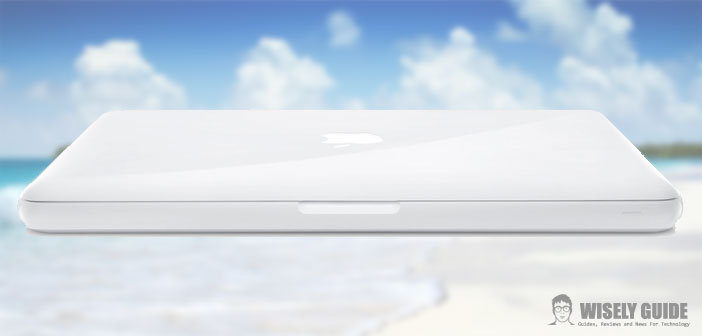There he was, you have looked for months catalogs electronics stores, you have remained open-mouthed in front of the graphics performance and the essential design.
Finally have in your hands, your little gem, beautiful and delicate. We are talking about the white Macbook (polycarbonate), the ” symbol ” of Cupertino and best choice for newcomers to the world of Apple.
Beautiful and delicate, said: even if you have always treated me like a relic, with almost religious devotion, the signs of time and use were not slow to enter the scene: buttons that turn yellow, the houses that spot, the polycarbonate so sensitive to scratches. Here is a series of measures to bring back your little one as new, without spending a fortune in cleaning kit, cover and protective films.
1.) The white color is an easy prey for stains, dust and minor scratches. The first thing you would think to do, would be to use a simple spray glass cleaner or a degreaser: nothing more wrong! Polycarbonate is a delicate material; abrasive easily, so avoid using such products. Also avoid the water, which can damage the electronics. It was spread, in addition, the opinion (rather questionable) it was enough to use toothpaste to remove stains from the keyboard of your computer. It is very risky for both the micro-abrasive that go with it, is because there is a danger that some small granule getting caught between the keys.
2.) After experimenting with various techniques, I found the solution in a very good product: the ” magic eraser ” of a famous brand of detergent. This looks like a simple rubber sponge with two layers of white and one pink. The white layers, moistened with a little water, are the architects of cleaning: easy to remove dirt and stains. The layer fuchsia is to ensure an ergonomic grip. The advantage is that the rubber as well as being affordable for all budgets, is reusable until it is completely consumed; also you can cut small parts, which is designed for the use you have to make (depending, therefore, the size of the surface to be cleaned and the stain).
3.) The procedure is very simple: just moisten the white part, squeeze it and pass it very gently on the surface to be cleaned. It important not to apply too much pressure, as this product is also micro-abrasive and thus, in the long run, you could see the letters disappear from your beloved keyboard. In any case, used in the right measure, it gives immediate and surprising. Try it also on the mouse: as good as new!
4.) As for cleaning the screen. A microfiber cloth, dry or moistened with a spray specific for LCD (if you are easily found at very low prices), will be fine. Another enemy of our laptop, fortunately much more vulnerable, it is the dust that creeps in between the keys: just a simple brush for keyboards (the price is around $2) and a shot of compressed air in the cylinder.