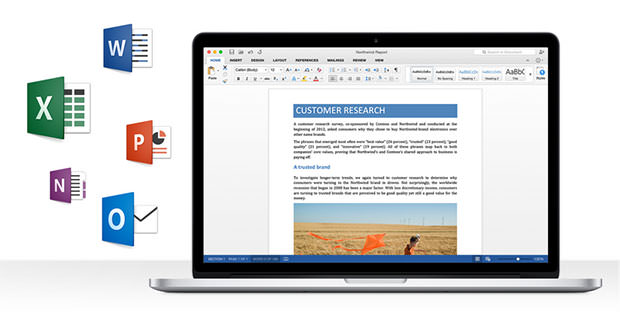Mac users can access, through Office 365, immediately to new applications of Office 2016. The version in the package, without a subscription, will be available from September.
Microsoft has officially unveiled Microsoft Office 2016 for Mac: the most famous suite of personal productivity is now available in 139 countries and in 16 different languages on the platform of Apple. Users of Office 365 platform will be the first to be able to get their hands-on new features offered in Word, Excel, PowerPint, Outlook and OneNote.
The new version of Office 2016 for Mac is optimized on indications of the feedback obtained from the Apple community and supports the distinctive feature of Mac OS X as the full-screen display, the resolution Retina and interaction’s multitouch. Office for Mac is used by Office 365 also allows you to access your documents anywhere and on any device, to share files and to carry out activities in partnership.
Word introduces a new tab design allows you to better manage the layout, colors and fonts, and also offers the ability to collaborate with colleagues on the same document at the same time and share the thread of comments.

Excel now offers the ability to easily choose the most suitable to enhance the chart data in use and includes combinations of hot keys, auto-completion and optimized formulas to save time. In addition, the new Pivot Table feature allows you to filter large volumes of data and find patterns in support of in-depth analyzes.

PowerPoint offers a new way of viewing the slide offers total control over presentations, allowing the speaker to have his pulse on the current slide, but also on subsequent ones, the notes and timing. Furthermore, the new panel animation simplifies the design and fine-tuning of visualizations.

Outlook enables simplified management of e-mail, calendar, contacts and tasks and helps you organize your inbox based on thematic units in order to display more efficiently conversations.

OneNote, finally, can quickly jot down their ideas on a digital lock and access them from any device. Through the search engine, you can track tags, indexes, notes and recognizes handwritten messages. You can also format and arrange your notes as you like and share them with anyone.

The new version of Office for Mac, which enables the use of cross-platform office applications on Mac, Windows, iOS and Android is available now for users Office 365 Home, Personal, Business, Business Premium, ProPlus or E3 while the version in package Office for Mac will be available in September. Office 365 users can access their account www.office.com/myaccount to install Office for Mac, while those who want to try it for the first time can go to the website www.office.com/mac. For students, Office 2016 for Mac is available for free or with an easy procedure of www.office.com/student.