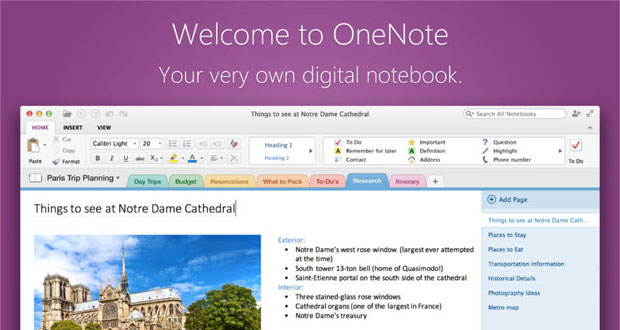OneNote for Mac, available for free on the Mac App Store for some time, is updated with support for OCR scanning, which allows you to copy and paste text from images as if they were files editable outset.
OneNote, Microsoft virtual notepad for taking notes and writing drafts of projects, useful also for meetings and research, is available for some time on the Mac App Store. At this time comes, a major update to the application, which adds several features very important: in all, support for OCR scans.
Microsoft OneNote for Mac allows you to create lists, in addition to allowing you to plan itineraries, store receipts and receipts, share information with other people of the same team, conserve and manage notes syncing between PC, Mac, iPad and iPhone, with ease and in free. From today, the application supports OCR scanning that allows the optical character recognition. After making scanning images from the OneNote OCR system , you can actually copy the text and save it between your notes, just as if they were from the beginning of a text file editable.
The update also includes a new feature called ” hidden authors “, required by the user in a loud voice, that allows you to hide the author’s initials in shared notebooks from the card displays. Finally, also added an obvious option, that was missing until now, namely that of being able to close the dialog OneNote without departing from the app.
The video at the bottom shows the exact functions of the application. OneNote for Mac looks very similar to the Windows version, the same goes for the features offered. The interface is characterized by an extended toolbar positioned in the upper part of the screen of work: of course the tools menus can be customized by the user, while the entire bar can be hidden and shown as required. The operation is shown in the video that insert at the bottom in this article.
OneNote for Mac free download on the Mac App Store directly to this address.