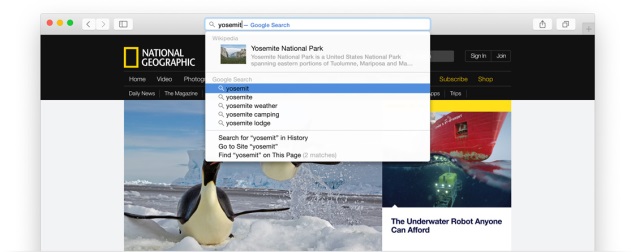For the uninitiated, the Spotlight is a search feature designed by Apple Computer that, by means of a search engine based on metadata, allowing you to search for a wide range of items within the file system for Mac OS X.
It is devices an extremely powerful tool that can perform various tasks, from searching for files inside your computer performing mathematical calculations. In the steps of this comprehensive guide provides the steps on how to configure and use the most of the Spotlight of Mac OS X.
- First, you must access the ” Settings “, executable by following two different roads. The first is to click on the spotlight at the top and right and writing something. You will notice that at the bottom of the list of results will appear the ” Spotlight Preferences “, click on this item to open the configuration menu. The second way to access the spotlight settings is to sign in to System Preferences (Apple – System Preferences) and then choose Spotlight. The menu just opened you can enter some basic settings to speed up the search process inside the computer.
- Now, in the TAB ” Search Results, ” you can set the types of files that the Mac in question will have to look for when a search is performed. For this type of operation will be sufficient to add or remove the check mark in the entry. From the same position, you can also select the keyboard shortcuts to activate spotlight. Unlike the ” Privacy ” tab, you can make a selection of individual files or folders which in this case will never be included in the study.
- To do this, select the space ” … ” and browse until you find the file or folder that most interested us. Once identified, click the ” Select ” button. Alternatively, you can drag the file or folder that you want to include in the search box in the ” Privacy ” ; when finished, close the window of the spotlight settings to save the changes. It is good to know that, since 2009, with the advent of iOS3, this feature has also been included in the iPhone, iPod Touch and iPad, helping make them some of the most reliable technological devices on the market.