OS X Yosemite 10.10 is the new operating system from Apple that Mac computers come of all users in the fall. It was presented at the WWDC and introduces many innovations: these are the 10 most important.
First star of WWDC was just the new OS X Yosemite 10.10, the new operating system for Mac will be available in the fall and incorporates many new features. Although the voices of the past few months had already hinted that it would introduce a graphic restyling similar to iOS 7, no news has been anticipated.
Apple should be able to keep well hidden features in the new OS X up to his presentation yesterday, as we have seen, introduces much more than a simple update to the graphics.
1. Design Flat
Starting right from the latter. The new OS X introduces a distinct change that essentially eliminates the 3D effects, shadows and says good-bye to all the graphics now become ” old ” to make way for translucent surfaces flat and icons just like Apple has accustomed us for a year with 7 on iOS iPhone and iPad. So finally, even the Mac will be very close, graphically speaking, the operating system of mobile devices starting from the icons, to the working windows, buttons, menus, and the whole system in general.

2. Communicating with iOS
If we were to do a ranking, this could very well occupy one of the top positions among the new OS X 10.10. The new operating system communicates even more with the iPhone and iPad, allowing you to run directly from the Mac, for example, in the case of the iPhone was close enough, all calls and incoming messages. In the case of the latter, a notification will show the sender and the content of the message, allowing the user to respond directly from your Mac without having to put hands on the iPhone (even for normal SMS, iMessage and not only); in the case of calls, you receive a notification similar to the incoming call with the number of the person you are calling (or its name if it is in your address book), allowing us to reject the call or answer using the Mac’s built-in microphone.
3. Continuity
In some ways ” close ” to the previous feature, continuity seems to be the keyword of the new OS X 10.10. This new version enhances even more the functions that we have already come to appreciate with the Mavericks, or the ability for example, to create a Pages document on your Mac, save it and then find it on the iPhone and iPad via iCloud. The new Yosemite makes this even simpler, straightforward and above all built into the system: getting through the closeness between the two devices, you can for example, start writing an e-mail from the iPhone and then continue to write it on your Mac, without having to save the draft.

4. iCloud Drive
With Yosemite iCloud will be even more powerful as it will be shown as a real folder in the Finder. Launching a clear challenge to Dropbox, the new iCloud Drive will allow you to access all the files in the storage space as a normal folder, including files contained in third-party applications. Although Apple still offers 5 GB of free storage, the price to increase to 20 GB has dropped to just $ 0.99 per month.

5. Widget
When it was introduced with OS X 10.4 Tiger Dashboard back in 2005, it was a real breakthrough because for the first time the user had at his disposal, an entire screen to insert and customize widgets useful in daily use of the machine. Over time, this area, with the evolution of the way to work with your Mac, it has become less and less interesting to the extent that, in the latest version of OS X, Apple introduced in Settings > Mission Control a button to disable it. The widgets continue to be a convenient solution to various operations and better integration will allow a more immediate use during the day: Apple knows this and with the new Yosemite has seen fit to eliminate forever the Dashboard and insert them into the new Notifications Center, with the ability for third party developers to create their own to integrate into Mac users.
6. Photos
Apple also showed off a new application, which will probably arrive after Yosemite and will replace the current iPhoto. With an interface much closer to that of the Pictures of iOS 7, the new app will allow easier access to the photographs simplify the consultation also in time.
7. Spotlight
Another major change concerns the strengthening of Spotlight, the search function that currently allows you to easily find the files inside the Mac Besides having moved the search bar at the center of the desktop. The Spotlight will allow you to search not only within the Mac, but also on the net: from Wikipedia to the movies, to maps and much more, for example by typing the name of a contact will show us not only the technical but also the latest messages exchanged, appointments and everything that concerns us more closely.
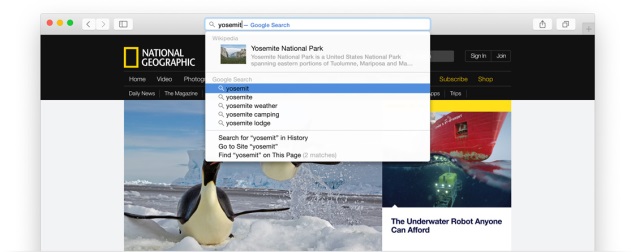
8. Safari
Even Safari has undergone a substantial renovation that goes from the elimination of the bookmarks bar by default (but with the possibility to reactivate it at any time) and a new search bar that increases the work space. There is also a new sidebar, a new tab to open Exposé and integration with DuckDuckGo, a search engine that, totally opposed to Google, think about privacy and do not store any user data for any purpose, even for commercial use.

9. Mail
With OS X 10.10 Yosemite Mail is also substantially enhanced: firstly, you can send attachments up to 5 GB in easy and fast, but most other attachments, such as PDF and photos, can be ” scribbled ” to add annotations, magnifiers on a particular highlight, and more with the integrated system tools that facilitate the operation.
10. Developer Tools
Even if it does not interest the end user, it is great news because OS X 10.10 introduces many useful tools for developers such as Swift, the new programming language that simplifies the Objective C code to be written that is as the result thanks to the live preview.

